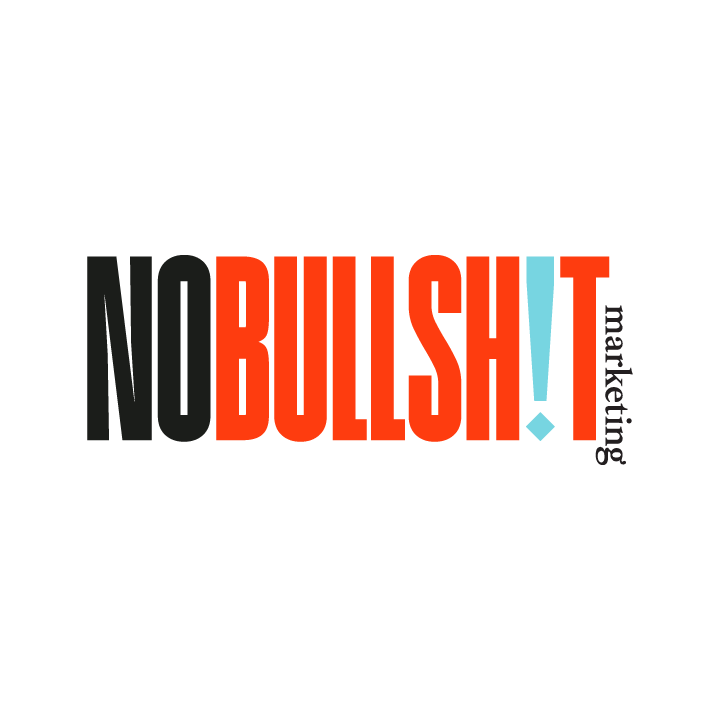Why Live Video Is So Effective
There’s something exciting about any media that comes to you live, and live video in particular can be especially effective for anyone who incorporates it into their social media marketing strategy. Sure, a video you’ve rehearsed and edited is engaging (and there’s a time and place for these kinds of videos), but they just don’t engage viewers the same way that a livestream video does. And when you think about it, it makes sense.
If you’ve ever put together a great video—one that you rehearsed ahead of time, and took several takes to get right, and painstakingly edited it so that it would look its best—you know how frustrating it is when you get less than a hundred views on it. Even if people watch it, they probably lose interest and move on around the two-minute mark, as you see when you check the analytics.
So what gives? How can you use video to get your message across?
Why Live Video Works
When you use live video, you’re giving people a slightly different experience. And with live video now built into most social media platforms, it’s easier than ever to do a livestream. Even better is the fact that most social media platforms give you the option to post the video afterward so anyone who missed you live still has the option of catching up.
What’s the great appeal of doing live videos? Consider this:
Live video is authentic.
Admittedly, live video can be stressful. If you mess up, it’s going to be in front of everyone tuning in to watch. But viewers are drawn to the fact that what they’re seeing is raw. It’s not contrived. It feels more honest and easier to connect with.
Live video is exciting.
When viewers are watching something that’s happening live, they feel as if they’re part of something. They might not be there in person, but it’s the next best thing. Viewers are more likely to stay and watch for longer—something they probably won’t do for a prerecorded video. If they see a video has a 10-minute runtime, they’ll be turned off and avoid watching it. When they see somebody is streaming live, they’ll tune in and easily watch for 10 minutes as long as the content is good.
Live video is interactive.
Viewers like the fact that live video is something they can engage with and influence. When you are streaming a live video, you’ll be able to see their comments scroll across the screen. This lets you discuss feedback as you get it, or you can answer questions your followers pose to you. In fact, if you’re doing a livestream, you should set aside time at the end where you directly encourage people to ask questions that you can answer. In many cases, you can even invite a guest into the video with you.
While livestream is effective mostly because of its novelty, this doesn’t mean you don’t have to do it a certain way. A good livestream takes some planning. You should start by deciding the topic or reason for your livestream. What kind of information are you interested in sharing with your viewers? Popular reasons for brands to go live include an interview with a leader in your industry, a demonstration or tutorial, an important announcement or product launch, or a look behind the scenes of your business.
At least a week before you go live, announce the date and time of your stream and let people know what your livestream is going to entail. Without special software you can stream from only one social media platform at a time. In this case, you should direct followers across all your platforms to the platform where they can watch the streaming. For example, if you’re streaming via Facebook, be sure to let your Twitter followers and Instagram followers know.
Make sure you conclude your livestream with a call to action. Because the content of your stream is more about education and entertainment (both of which are important for establishing your brand), you may not get as much of a chance to promote or sell anything. As you are finishing up your stream, provide a next step for the viewer, whether that’s buying a product or simply following you on social media for more information.
Finally, after you wrap up streaming, you’ll have the option to post a recording of the stream to your timeline for anyone who might have missed it. While people might not watch the whole recording (remember, recordings just aren’t as exciting as a livestream), it will give them a sense of what you cover in your livestreams and they will make a greater effort to tune in next time.
So, what social media platforms let you stream live? The three most popular ones are YouTube, Facebook, and Instagram:
YouTube:
When you open up the home tab of the YouTube app, click the camera logo in the top right corner the way you would when you go to upload a video.
The drop menu will offer you the option of uploading a video or going live. Select “Go Live.”
Enter a brief description and push the record button. YouTube also offers the option of sharing a link to your other social media platforms—simply click the “Share” button.
Your stream is automatically archived in your YouTube Studio (access it via the Live Tab on the Dashboard) so you can share it in full or use clips from it in an edited video later.
Facebook:
On your home tab of the app, go to the post box and select “Live” at the bottom left.
Enter a description letting people know what your live video will entail. As with other posts, you have the option to tag others or check in to locations.
Hit the start button to begin streaming. When you’re done, you will have the option to publish the video to your timeline.
Instagram:
When you open the app, swipe right as if you’re going to post a story.
At the bottom of the screen, select “Live” as the type of content you want to share.
Enter your description. As with Facebook, you have the option to tag other Instagram users.
Hit the red button to begin streaming.
Afterward, your video will automatically publish to your Stories and will be available for people to watch for 24 hours. You’ll also have the option to publish your video to IGTV if you wish.
If you want to start coming up with livestream ideas and expanding your brand’s reach, contact Ann’s Social Media & Marketing today by calling 443-679-4916 or emailing ann@asmmdigital.com.